Dynamic Client Registration
This page explains how to onboard TPP applications using the Dynamic Client Registration API.
Before you begin...
-
Open the
<IS_HOME>/repository/conf/deployment.tomlfile. -
Configure the JWKS endpoints as follows. These endpoints are used for validating the SSA signature.
[open_banking.dcr] jwks_url_sandbox = "https://keystore.openbankingtest.org.uk/0015800001HQQrZAAX/0015800001HQQrZAAX.jwks" jwks_url_production = "https://keystore.openbankingtest.org.uk/0015800001HQQrZAAX/0015800001HQQrZAAX.jwks" -
Restart the Identity Server.
-
If you are using WSO2 API Manager 4.2.0, you need to change the API Manager REST API version from V2 to V3.
-
Open the
<APIM_HOME>/repository/conf/deployment.tomlfile. -
Locate the
[open_banking.dcr.apim_rest_endpoints]tag. By default, the configuration is commented out. -
Uncomment the configuration and update as shown below:
[open_banking.dcr.apim_rest_endpoints] app_creation = "api/am/devportal/v3/applications" key_generation = "api/am/devportal/v3/applications/application-id/map-keys" api_retrieve = "api/am/devportal/v3/apis" api_subscribe = "api/am/devportal/v3/subscriptions/multiple" retrieve_subscribe="api/am/devportal/v3/subscriptions"
-
-
Restart the API Manager.
Step 1: Deploy the Dynamic Client Registration(DCR) API¶
-
Sign in to the API Publisher Portal at https://localhost:9443/publisher with
creator/publisherprivileges. You can use the credentials for[email protected].
-
In the homepage, go to REST API and select Import Open API.

-
Select OpenAPI File/Archive.

-
Click Browse File to Upload and select the
<APIM_HOME>/<OB_APIM_TOOLKIT_HOME>/repository/resources/apis/ openbanking.org.uk/DynamicClientRegistration/3.3.0/dynamic-client-registration-swagger.yamlfile. -
Click Next.
-
Click Create to create the API.

-
After the API is successfully created, go to Portal Configurations using the left menu panel.

-
Select Subscriptions from the left menu pane and set the business plan to Unlimited: Allows unlimited requests.
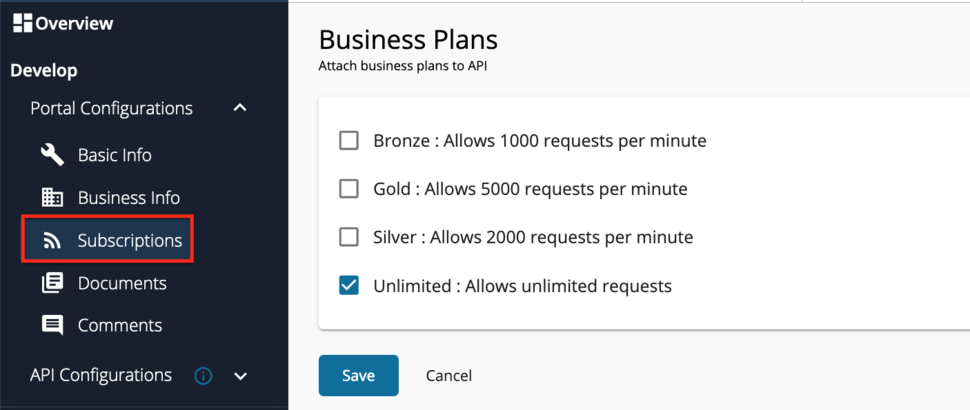
-
Click Save.
-
Once you get the message that the API is successfully updated, add a custom policy. Follow the instructions given below according to the API Manager version you are using:
Click here to see how to add a custom policy if you are using API Manager 4.0.0...
-
Use the left menu panel and select API Configurations > Runtime.

-
Click the Edit button under Request > Message Mediation.

-
Now, select the Custom Policy option.
-
Upload the
<APIM_HOME>/<OB_APIM_TOOLKIT_HOME>/repository/resources/apis/openbanking.org.uk/DynamicClientRegistration/3.3.0/dcr-dynamic-endpoint-insequence-3.3.0.xmlfile.
-
Click Select.
-
Scroll down and click SAVE.
Click here to see how to add a custom policy if you are using API Manager 4.1.0...
-
Go to Develop -> API Configurations -> Policies in the left menu pane.

-
On the Policy List card, click on Add New Policy.
-
Fill in the Create New Policy.
-
Upload the
<APIM_HOME>/<OB_APIM_TOOLKIT_HOME>/repository/resources/apis/openbanking.org.uk/DynamicClientRegistration/3.3.0/dcr-dynamic-endpoint-insequence-3.3.0.xmlfile. -
Scroll down and click Save. Upon successful creation of the policy, you receive an alert as shown below:

-
Expand the API endpoint you want from the list of API endpoints. For example:

-
Expand the HTTP method from the API endpoint you selected. For example:

-
Drag and drop the previously created policy to the Request Flow of the API endpoint.

-
Select Apply to all resources and click Save.
-
Scroll down and click Save.
- Use the left menu panel and go to API Configurations > Endpoints.

-
-
Add a Dynamic Endpoint.

-
Go to Deployments using the left menu pane.

-
Select the API Gateway type, in this scenario, it is Default.

-
Click Deploy.
-
Go to Overview using the left menu pane.

-
Click Publish.

-
The deployed API is now available in the Developer Portal at https://localhost:9443/devportal.
-
Upload the root and issuer certificates in OBIE (Sandbox certificates/ Production certificates) to the client trust stores in
<APIM_HOME>/repository/resources/security/client-truststore.jksand<IS_HOME>/repository/resources/security/client-truststore.jksusing the following command:keytool -import -alias <alias> -file <certificate_location> -storetype JKS -keystore <truststore_location> -storepass wso2carbon -
Restart the Identity Server and API Manager instances.
Step 2: Configure IS as Key Manager¶
- Sign in to the Admin Portal of API Manager at
https://<APIM_HOST>:9443/admin. - Go to Key Manager on the left main menu.

-
Click Add New Key Manager and configure Key Manager.
Click here to see the full list of configurations...
Configuration Description Value Name The name of the authorization server. OBKM Display Name A name to display on the UI. OBKM Description The name of the authorization server. (Optional) Key Manager Type The type of the Key Manager to be selected. Select ObKeyManagerWell-known-url The well-known URL of the authorization server (Key Manager). https://<IS_HOST>:9446/oauth2/token/.well-known/openid-configurationIssuer The issuer that consumes or validates access tokens. https://<IS_HOST>:9446/oauth2/tokenKey Manager Endpoints Client Registration Endpoint The endpoint that verifies the identity and obtain profile information of the end-user based on the authentication performed by an authorization server. https://<IS_HOST>:9446/keymanager-operations/dcr/registerIntrospection Endpoint The endpoint that allows authorized protected resources to query the authorization server to determine the set of metadata for a given token that was presented to them by an OAuth Client. https://<IS_HOST>:9446/oauth2/introspectToken Endpoint The endpoint that issues the access tokens. https://<IS_HOST>:9446/oauth2/tokenRevoke Endpoint The endpoint that revokes the access tokens. https://<IS_HOST>:9446/oauth2/revokeUserinfo Endpoint The endpoint that allows clients to verify the identity of the end-user based on the authentication performed by an authorization server, as well as to obtain basic profile information about the end-user. https://<IS_HOST>:9446/oauth2/userinfo?schema=openidAuthorize Endpoint The endpoint used to obtain an authorization grant from the resource owner via the user-agent redirection. https://<IS_HOST>:9446/oauth2/authorizeScope Management Endpoint The endpoint used to manage the scopes. https://<IS_HOST>:9446/api/identity/oauth2/v1.0/scopesConnector Configurations Username The username of an admin user who is authorized to connect to the authorization server. Password The password corresponding to the latter mentioned admin user who is authorized to connect to the authorization server. Claim URIs Consumer Key Claim URI The claim URI for the consumer key. (Optional) Scopes Claim URI The claim URI for the scopes (Optional) Grant Types The supported grant types. According to your open banking specification, add multiple grant types by adding a grant type press Enter. Add the client_credentials,authorization_code,refresh_token, andurn:ietf:params:oauth:grant-type:jwt-bearergrant types.(Mandatory) Certificates PEM Either copy and paste the certificate in PEM format or upload the PEM file. (Optional) JWKS The JSON Web Key Set (JWKS) endpoint is a read-only endpoint. This URL returns the Identity Server's public key set in JSON web key set format. This contains the signing key(s) the Relying Party (RP) uses to validate signatures from the Identity Server. https://<IS_HOST>:9446/oauth2/jwksAdvanced Configurations Token Generation This enables token generation via the authorization server. (Mandatory) Out Of Band Provisioning This enables the provisioning of Auth clients that have been created without the use of the Developer Portal, such as previously created Auth clients. (Mandatory) Oauth App Creation This enables the creation of Auth clients. (Mandatory) Token Validation Method The method used to validate the JWT signature. Self Validate JWT The kid value is used to validate the JWT token signature. If the kid value is not present, gateway_certificate_aliaswill be used.(Mandatory) Use introspect The JWKS endpoint is used to validate the JWT token signature. - Token Handling Options This provides a way to validate the token for this particular authorization server. This is mandatory if the Token Validation Method is introspect. (Optional) REFERENCE The tokens that match a specific regular expression (regEx) are validated. e.g., [0-9a-fA-F]{8}-[0-9a-fA-F]{4}-[1-5][0-9a-fA-F]{3}-[89abAB][0-9a-fA-F]{3}-[0-9a-fA-F]{12}(Optional) JWT The tokens that match a specific JWT are validated. Select this icon CUSTOM The tokens that match a custom pattern are validated. (Optional) Claim Mappings Local and remote claim mapping. (Optional) -
Go to the list of Key Managers and select Resident Key Manager.
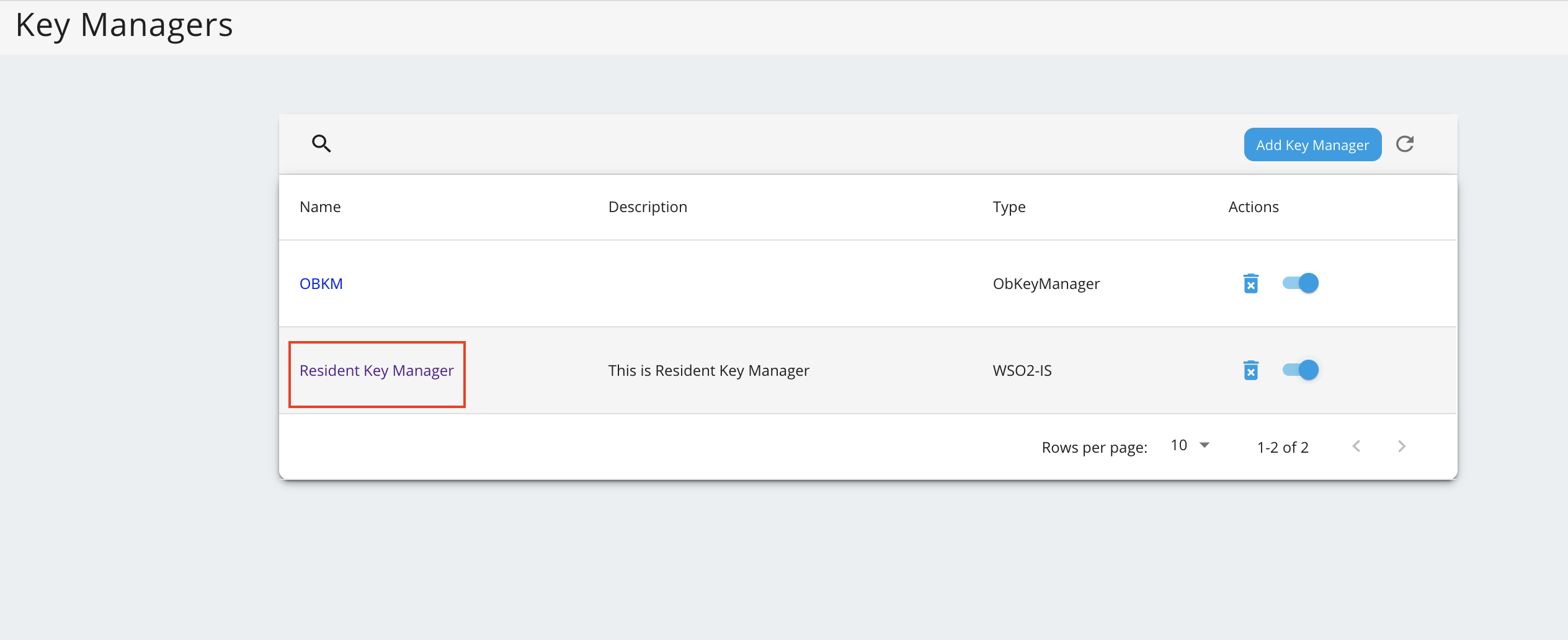
-
Locate Connector Configurations and provide a username and a password for a user with super admin credentials.
-
Click Update.
-
Disable the Resident Key Manager.

Step 3: Register an application¶
TPPs use the DCR API to request the ASPSP to register a new client.
The registration request is a POST request that includes a Software Statement Assertion (SSA) as a claim in the payload. This SSA contains client metadata. It is a signed JWT issued by the Open Banking directory and the TPPs need to obtain it before registering with an ASPSP.
This section explains the client registration process. A sample request is as follows:
For the Transport Layer Security purposes in this sample flow, you can use the attached
private key and
public certificate.
curl -X POST https://<APIM_HOST>:8243/open-banking/v3.3.0/register \
-H 'Content-Type: application/jwt; charset=ISO-8859-1' \
--cert <TRANSPORT_PUBLIC_CERT_FILE_PATH> --key <TRANSPORT_PRIVATE_KEY_FILE_PATH> \
-d 'eyJ0eXAiOiJKV1QiLCJraWQiOiJHcWhLVlRBTm5MTVlwR0dmQXRKMU5oZGtnanciLCJhbGciOiJQUzI1NiJ9.eyJpc3MiOiJzZ3NNdWM4QUNCZ0J6aW5wcjhvSjhCIiwiaWF0IjoxNjQzMDkwODE1LCJleHAiOjE2NDMwOTQ0MTUsImp0aSI6IjE2NDMwOTA4MTUyNzMiLCJhdWQiOiJodHRwczovL2xvY2FsYmFuay5jb20iLCJzY29wZSI6ImFjY291bnRzIHBheW1lbnRzIiwidG9rZW5fZW5kcG9pbnRfYXV0aF9tZXRob2QiOiJwcml2YXRlX2tleV9qd3QiLCJ0b2tlbl9lbmRwb2ludF9hdXRoX3NpZ25pbmdfYWxnIjoiUFMyNTYiLCJncmFudF90eXBlcyI6WyJhdXRob3JpemF0aW9uX2NvZGUiLCJjbGllbnRfY3JlZGVudGlhbHMiLCJyZWZyZXNoX3Rva2VuIl0sInJlc3BvbnNlX3R5cGVzIjpbImNvZGUgaWRfdG9rZW4iXSwiaWRfdG9rZW5fc2lnbmVkX3Jlc3BvbnNlX2FsZyI6IlBTMjU2IiwicmVxdWVzdF9vYmplY3Rfc2lnbmluZ19hbGciOiJQUzI1NiIsImFwcGxpY2F0aW9uX3R5cGUiOiJ3ZWIiLCJzb2Z0d2FyZV9pZCI6InNnc011YzhBQ0JnQnppbnByOG9KOEIiLCJyZWRpcmVjdF91cmlzIjpbImh0dHBzOi8vd3NvMi5jb20iXSwic29mdHdhcmVfc3RhdGVtZW50IjoiZXlKaGJHY2lPaUpRVXpJMU5pSXNJbXRwWkNJNkluaG1VMnMzTjNOWFRIazJhR05SWW1WUk1VbDRXbXhGZUZaT1gwOVFlVGhCYUc1WldtMW9UWGhUTjBrOUlpd2lkSGx3SWpvaVNsZFVJbjAuZXlKcGMzTWlPaUpQY0dWdVFtRnVhMmx1WnlCTWRHUWlMQ0pwWVhRaU9qRTJNekV3T0RNMU5UVXNJbXAwYVNJNklqZG1ZMlJsWTJFellXSmhNVFF4TnpJaUxDSnpiMlowZDJGeVpWOWxiblpwY205dWJXVnVkQ0k2SW5OaGJtUmliM2dpTENKemIyWjBkMkZ5WlY5dGIyUmxJam9pVkdWemRDSXNJbk52Wm5SM1lYSmxYMmxrSWpvaWRUTmFWMnhtT1ZsME5ESmtlVnBuU1haNmEzWnhZaUlzSW5OdlpuUjNZWEpsWDJOc2FXVnVkRjlwWkNJNkluVXpXbGRzWmpsWmREUXlaSGxhWjBsMmVtdDJjV0lpTENKemIyWjBkMkZ5WlY5amJHbGxiblJmYm1GdFpTSTZJbGRUVHpJZ1QzQmxiaUJDWVc1cmFXNW5JRlJRVURFZ0tGTmhibVJpYjNncElpd2ljMjltZEhkaGNtVmZZMnhwWlc1MFgyUmxjMk55YVhCMGFXOXVJam9pVjFOUE1pQlBjR1Z1SUVKaGJtdHBibWNpTENKemIyWjBkMkZ5WlY5MlpYSnphVzl1SWpveExqVXNJbk52Wm5SM1lYSmxYMk5zYVdWdWRGOTFjbWtpT2lKb2RIUndjem92TDNkemJ6SXVZMjl0SWl3aWMyOW1kSGRoY21WZmNtVmthWEpsWTNSZmRYSnBjeUk2V3lKb2RIUndjem92TDNkemJ6SXVZMjl0SWwwc0luTnZablIzWVhKbFgzSnZiR1Z6SWpwYklsQkpVMUFpTENKQlNWTlFJaXdpUTBKUVNVa2lYU3dpYjNKbllXNXBjMkYwYVc5dVgyTnZiWEJsZEdWdWRGOWhkWFJvYjNKcGRIbGZZMnhoYVcxeklqcDdJbUYxZEdodmNtbDBlVjlwWkNJNklrOUNSMEpTSWl3aWNtVm5hWE4wY21GMGFXOXVYMmxrSWpvaVZXNXJibTkzYmpBd01UVTRNREF3TURGSVVWRnlXa0ZCV0NJc0luTjBZWFIxY3lJNklrRmpkR2wyWlNJc0ltRjFkR2h2Y21sellYUnBiMjV6SWpwYmV5SnRaVzFpWlhKZmMzUmhkR1VpT2lKSFFpSXNJbkp2YkdWeklqcGJJbEJKVTFBaUxDSkJTVk5RSWl3aVEwSlFTVWtpWFgwc2V5SnRaVzFpWlhKZmMzUmhkR1VpT2lKSlJTSXNJbkp2YkdWeklqcGJJbEJKVTFBaUxDSkRRbEJKU1NJc0lrRkpVMUFpWFgwc2V5SnRaVzFpWlhKZmMzUmhkR1VpT2lKT1RDSXNJbkp2YkdWeklqcGJJbEJKVTFBaUxDSkJTVk5RSWl3aVEwSlFTVWtpWFgxZGZTd2ljMjltZEhkaGNtVmZiRzluYjE5MWNta2lPaUpvZEhSd2N6b3ZMM2R6YnpJdVkyOXRMM2R6YnpJdWFuQm5JaXdpYjNKblgzTjBZWFIxY3lJNklrRmpkR2wyWlNJc0ltOXlaMTlwWkNJNklqQXdNVFU0TURBd01ERklVVkZ5V2tGQldDSXNJbTl5WjE5dVlXMWxJam9pVjFOUE1pQW9WVXNwSUV4SlRVbFVSVVFpTENKdmNtZGZZMjl1ZEdGamRITWlPbHQ3SW01aGJXVWlPaUpVWldOb2JtbGpZV3dpTENKbGJXRnBiQ0k2SW5OaFkyaHBibWx6UUhkemJ6SXVZMjl0SWl3aWNHaHZibVVpT2lJck9UUTNOelF5TnpRek56UWlMQ0owZVhCbElqb2lWR1ZqYUc1cFkyRnNJbjBzZXlKdVlXMWxJam9pUW5WemFXNWxjM01pTENKbGJXRnBiQ0k2SW5OaFkyaHBibWx6UUhkemJ6SXVZMjl0SWl3aWNHaHZibVVpT2lJck9UUTNOelF5TnpRek56UWlMQ0owZVhCbElqb2lRblZ6YVc1bGMzTWlmVjBzSW05eVoxOXFkMnR6WDJWdVpIQnZhVzUwSWpvaWFIUjBjSE02THk5clpYbHpkRzl5WlM1dmNHVnVZbUZ1YTJsdVozUmxjM1F1YjNKbkxuVnJMekF3TVRVNE1EQXdNREZJVVZGeVdrRkJXQzh3TURFMU9EQXdNREF4U0ZGUmNscEJRVmd1YW5kcmN5SXNJbTl5WjE5cWQydHpYM0psZG05clpXUmZaVzVrY0c5cGJuUWlPaUpvZEhSd2N6b3ZMMnRsZVhOMGIzSmxMbTl3Wlc1aVlXNXJhVzVuZEdWemRDNXZjbWN1ZFdzdk1EQXhOVGd3TURBd01VaFJVWEphUVVGWUwzSmxkbTlyWldRdk1EQXhOVGd3TURBd01VaFJVWEphUVVGWUxtcDNhM01pTENKemIyWjBkMkZ5WlY5cWQydHpYMlZ1WkhCdmFXNTBJam9pYUhSMGNITTZMeTlyWlhsemRHOXlaUzV2Y0dWdVltRnVhMmx1WjNSbGMzUXViM0puTG5Wckx6QXdNVFU0TURBd01ERklVVkZ5V2tGQldDOTFNMXBYYkdZNVdYUTBNbVI1V21kSmRucHJkbkZpTG1wM2EzTWlMQ0p6YjJaMGQyRnlaVjlxZDJ0elgzSmxkbTlyWldSZlpXNWtjRzlwYm5RaU9pSm9kSFJ3Y3pvdkwydGxlWE4wYjNKbExtOXdaVzVpWVc1cmFXNW5kR1Z6ZEM1dmNtY3VkV3N2TURBeE5UZ3dNREF3TVVoUlVYSmFRVUZZTDNKbGRtOXJaV1F2ZFROYVYyeG1PVmwwTkRKa2VWcG5TWFo2YTNaeFlpNXFkMnR6SWl3aWMyOW1kSGRoY21WZmNHOXNhV041WDNWeWFTSTZJbWgwZEhCek9pOHZkM052TWk1amIyMGlMQ0p6YjJaMGQyRnlaVjkwYjNOZmRYSnBJam9pYUhSMGNITTZMeTkzYzI4eUxtTnZiU0lzSW5OdlpuUjNZWEpsWDI5dVgySmxhR0ZzWmw5dlpsOXZjbWNpT2lKWFUwOHlJRTl3Wlc0Z1FtRnVhMmx1WnlKOS5TcndLUzd0OUc0enRNaUhhRTRnMnRndS16SkVzSGk3T1lNNTUycC00OTZMcGV5ZERRc0R0U05WR2JrZ210T21LVmJFNHB5eDhHV294RWFiQnIzXy1IS0VMbGVDdGJSNkdtVU1pX1NpYzlxTmtKRlVfa1VaeFc0d2tRNGdOcHAwaEswY1ZlSWZnSmxydWlnRmpGdXJXd1h6R0lXdG1Oc29lam83VURBNzFXdTF6akJiN1dacTJXSGxUQm5aSGdubHZPTmczMHhpVXJ5VzZVckdHT0lxZGZiU1ByVU5mYXpOVkVhYk8tdGNVVGpqX3BpZXJ1MkJmakJxZGtEaktiZVVwVkpsNDlVSzVlMFFGNTVOVFplLXFCYXhzYVIwM0dvS0Jqa093WGF1NEpHWW5GTF83ZGdDbjVmc2JNdWQ5ZXppQkQtaE9kQjVyTFFMTWw1Y1N1aW85OGd9In0.DhQNH8KA-kz35GWzsR1Ika3ZOxH0myLPUmpaepAxx6PgSbMnaRBUOjTAjNTl35kJDD6mSiSH8l9bisafUz4P95Q4tfhJCdTeeb4tJGWBHkkRgmscP_CbuRX3Y1CwB_cFxAO80Lggkdyi1mlgSfkLovokUkC7xHUjUmu_J4Dryj4CLo2Jeu3zsFzzLmFfkk1m6MID7i8XroUVtIzDs5dpqhH_6S9JklgKYsCmoKzF_bnVQ1trDAOesKHFpHlqO-4obS_9CF7RMeAn0IspOaDkwH4oBERYtLurD9d4_8omA57LjmFfC9t5Gj-1vkJQWUww_7FLXM0EOgFRPYBGoHawkg' - The payload is a signed JWT in the following format:
{ "typ": "JWT", "kid": "w7NFeMODzCMOZen_WECAlG9N8gg" "alg": "PS256" } { "iss": "oQ4KoaavpOuoE7rvQsZEOV3", "iat": 1643090815, "exp": 1643094415, "jti": "1643090815273", "aud": "https://localbank.com", "scope": "openid accounts payments", "token_endpoint_auth_method": "private_key_jwt", "token_endpoint_auth_signing_alg": "PS256", "grant_types": [ "authorization_code", "client_credentials", "refresh_token" ], "response_types": [ "code id_token" ], "id_token_signed_response_alg": "PS256", "request_object_signing_alg": "PS256", "application_type": "web", "software_id": "sgsMuc8ACBgBzinpr8oJ8B", "redirect_uris": [ "https://www.mockcompany.com/redirects/redirect1" ], "software_statement": "eyJhbGciOiJQUzI1NiIsImtpZCI6Inc3TkZlTU9EekNNT1plbl9XRUNBbEc5TjhnZyIsInR5cCI6IkpXVCJ9.eyJpc3MiOiJPcGVuQmFua2luZyBMdGQiLCJpYXQiOjE2NDc0MDU5NDAsImp0aSI6IjM2YjVkZmUwMjA1YzQwNjAiLCJzb2Z0d2FyZV9lbnZpcm9ubWVudCI6InNhbmRib3giLCJzb2Z0d2FyZV9tb2RlIjoiVGVzdCIsInNvZnR3YXJlX2lkIjoib1E0S29hYXZwT3VvRTdydlFzWkVPVjMiLCJzb2Z0d2FyZV9jbGllbnRfaWQiOiJvUTRLb2FhdnBPdW9FN3J2UXNaRU9WMyIsInNvZnR3YXJlX2NsaWVudF9uYW1lIjoiV1NPMiBPcGVuIEJhbmtpbmcgVFBQMiAoU2FuZGJveCkiLCJzb2Z0d2FyZV9jbGllbnRfZGVzY3JpcHRpb24iOiJXU08yIE9wZW4gQmFua2luZyBUUFAyIGZvciB0ZXN0aW5nIiwic29mdHdhcmVfdmVyc2lvbiI6MS41LCJzb2Z0d2FyZV9jbGllbnRfdXJpIjoiaHR0cHM6Ly93d3cubW9ja2NvbXBhbnkuY29tL3JlZGlyZWN0cy9yZWRpcmVjdDEiLCJzb2Z0d2FyZV9yZWRpcmVjdF91cmlzIjpbImh0dHBzOi8vd3d3Lm1vY2tjb21wYW55LmNvbS9yZWRpcmVjdHMvcmVkaXJlY3QxIl0sInNvZnR3YXJlX3JvbGVzIjpbIlBJU1AiLCJBSVNQIiwiQ0JQSUkiXSwib3JnYW5pc2F0aW9uX2NvbXBldGVudF9hdXRob3JpdHlfY2xhaW1zIjp7ImF1dGhvcml0eV9pZCI6Ik9CR0JSIiwicmVnaXN0cmF0aW9uX2lkIjoiVW5rbm93bjAwMTU4MDAwMDFIUVFyWkFBWCIsInN0YXR1cyI6IkFjdGl2ZSIsImF1dGhvcmlzYXRpb25zIjpbeyJtZW1iZXJfc3RhdGUiOiJHQiIsInJvbGVzIjpbIlBJU1AiLCJBSVNQIiwiQ0JQSUkiXX0seyJtZW1iZXJfc3RhdGUiOiJJRSIsInJvbGVzIjpbIlBJU1AiLCJDQlBJSSIsIkFJU1AiXX0seyJtZW1iZXJfc3RhdGUiOiJOTCIsInJvbGVzIjpbIlBJU1AiLCJBSVNQIiwiQ0JQSUkiXX1dfSwic29mdHdhcmVfbG9nb191cmkiOiJodHRwczovL3dzbzIuY29tL3dzbzIuanBnIiwib3JnX3N0YXR1cyI6IkFjdGl2ZSIsIm9yZ19pZCI6IjAwMTU4MDAwMDFIUVFyWkFBWCIsIm9yZ19uYW1lIjoiV1NPMiAoVUspIExJTUlURUQiLCJvcmdfY29udGFjdHMiOlt7Im5hbWUiOiJUZWNobmljYWwiLCJlbWFpbCI6InRlc3RAd3NvMi5jb20iLCJwaG9uZSI6Iis5NDAwMDAwMDAwMCIsInR5cGUiOiJUZWNobmljYWwifSx7Im5hbWUiOiJCdXNpbmVzcyIsImVtYWlsIjoidGVzdEB3c28yLmNvbSIsInBob25lIjoiKzk0MDAwMDAwMDAwIiwidHlwZSI6IkJ1c2luZXNzIn1dLCJvcmdfandrc19lbmRwb2ludCI6Imh0dHBzOi8va2V5c3RvcmUub3BlbmJhbmtpbmd0ZXN0Lm9yZy51ay8wMDE1ODAwMDAxSFFRclpBQVgvMDAxNTgwMDAwMUhRUXJaQUFYLmp3a3MiLCJvcmdfandrc19yZXZva2VkX2VuZHBvaW50IjoiaHR0cHM6Ly9rZXlzdG9yZS5vcGVuYmFua2luZ3Rlc3Qub3JnLnVrLzAwMTU4MDAwMDFIUVFyWkFBWC9yZXZva2VkLzAwMTU4MDAwMDFIUVFyWkFBWC5qd2tzIiwic29mdHdhcmVfandrc19lbmRwb2ludCI6Imh0dHBzOi8va2V5c3RvcmUub3BlbmJhbmtpbmd0ZXN0Lm9yZy51ay8wMDE1ODAwMDAxSFFRclpBQVgvb1E0S29hYXZwT3VvRTdydlFzWkVPVi5qd2tzIiwic29mdHdhcmVfandrc19yZXZva2VkX2VuZHBvaW50IjoiaHR0cHM6Ly9rZXlzdG9yZS5vcGVuYmFua2luZ3Rlc3Qub3JnLnVrLzAwMTU4MDAwMDFIUVFyWkFBWC9yZXZva2VkL29RNEtvYWF2cE91b0U3cnZRc1pFT1YuandrcyIsInNvZnR3YXJlX3BvbGljeV91cmkiOiJodHRwczovL3dzbzIuY29tIiwic29mdHdhcmVfdG9zX3VyaSI6Imh0dHBzOi8vd3NvMi5jb20iLCJzb2Z0d2FyZV9vbl9iZWhhbGZfb2Zfb3JnIjoiV1NPMiBPcGVuIEJhbmtpbmcifQ.WQ57BhTmb6jukE7BYDqh24dP6dMuRue1lJZgeIXuFcDKlNZ7kF_Yoifi2KpIxqBlK7ZhscuaTXjm-poMTJELzAWin7WskXIGE0eRnBWUR-efyDdx-m7DX3VSM7ZR_yXCWyH9AJYypu1m22kXz0SiX8qdXDEcAygDuDgZM8IYbpKZTFX_uiKisr3kVBm8JdRd92OrVS5aCOzc7VVzUMm8RNN940vAUansKrJ2X1JOayJ2UTB6rSvRmkz5kMwKYsxpohchzyfCpQ0MBLTFSegdjkSylA9axeggUsUCCc9Trly_PhjvWUDTEoKqAobmEliYY_q-K5DPTtU7p3Aqps-Apg" } <signature>
Note
If you change the payload, use the following certificates to sign the JWT and SSA:
-
The bank registers the application using the metadata sent in the SSA.
-
If an application is successfully created, the bank responds with a JSON payload describing the application that was created. The TPP can then use the identifier (
Client ID) to access customers' financial data on the bank's resource server. A sample response is given below:
{
"token_endpoint_auth_signing_alg":"PS256",
"client_id":"ZRsNz6FOaNSWjEwEGFW_Osid8aAa",
"client_id_issued_at":"1664173296",
"redirect_uris":[
"https://www.mockcompany.com/redirects/redirect1"
],
"grant_types":[
"authorization_code",
"client_credentials",
"refresh_token"
],
"response_types":[
"code id_token"
],
"application_type":"web",
"id_token_signed_response_alg":"PS256",
"request_object_signing_alg":"PS256",
"scope":"openid accounts payments",
"software_id":"oQ4KoaavpOuoE7rvQsZEOV3",
"token_endpoint_auth_method":"private_key_jwt",
"software_statement": "eyJhbGciOiJQUzI1NiIsImtpZCI6Inc3TkZlTU9EekNNT1plbl9XRUNBbEc5TjhnZyIsInR5cCI6IkpXVCJ9.eyJpc3MiOiJPcGVuQmFua2luZyBMdGQiLCJpYXQiOjE2NDc0MDU5NDAsImp0aSI6IjM2YjVkZmUwMjA1YzQwNjAiLCJzb2Z0d2FyZV9lbnZpcm9ubWVudCI6InNhbmRib3giLCJzb2Z0d2FyZV9tb2RlIjoiVGVzdCIsInNvZnR3YXJlX2lkIjoib1E0S29hYXZwT3VvRTdydlFzWkVPVjMiLCJzb2Z0d2FyZV9jbGllbnRfaWQiOiJvUTRLb2FhdnBPdW9FN3J2UXNaRU9WMyIsInNvZnR3YXJlX2NsaWVudF9uYW1lIjoiV1NPMiBPcGVuIEJhbmtpbmcgVFBQMiAoU2FuZGJveCkiLCJzb2Z0d2FyZV9jbGllbnRfZGVzY3JpcHRpb24iOiJXU08yIE9wZW4gQmFua2luZyBUUFAyIGZvciB0ZXN0aW5nIiwic29mdHdhcmVfdmVyc2lvbiI6MS41LCJzb2Z0d2FyZV9jbGllbnRfdXJpIjoiaHR0cHM6Ly93d3cubW9ja2NvbXBhbnkuY29tL3JlZGlyZWN0cy9yZWRpcmVjdDEiLCJzb2Z0d2FyZV9yZWRpcmVjdF91cmlzIjpbImh0dHBzOi8vd3d3Lm1vY2tjb21wYW55LmNvbS9yZWRpcmVjdHMvcmVkaXJlY3QxIl0sInNvZnR3YXJlX3JvbGVzIjpbIlBJU1AiLCJBSVNQIiwiQ0JQSUkiXSwib3JnYW5pc2F0aW9uX2NvbXBldGVudF9hdXRob3JpdHlfY2xhaW1zIjp7ImF1dGhvcml0eV9pZCI6Ik9CR0JSIiwicmVnaXN0cmF0aW9uX2lkIjoiVW5rbm93bjAwMTU4MDAwMDFIUVFyWkFBWCIsInN0YXR1cyI6IkFjdGl2ZSIsImF1dGhvcmlzYXRpb25zIjpbeyJtZW1iZXJfc3RhdGUiOiJHQiIsInJvbGVzIjpbIlBJU1AiLCJBSVNQIiwiQ0JQSUkiXX0seyJtZW1iZXJfc3RhdGUiOiJJRSIsInJvbGVzIjpbIlBJU1AiLCJDQlBJSSIsIkFJU1AiXX0seyJtZW1iZXJfc3RhdGUiOiJOTCIsInJvbGVzIjpbIlBJU1AiLCJBSVNQIiwiQ0JQSUkiXX1dfSwic29mdHdhcmVfbG9nb191cmkiOiJodHRwczovL3dzbzIuY29tL3dzbzIuanBnIiwib3JnX3N0YXR1cyI6IkFjdGl2ZSIsIm9yZ19pZCI6IjAwMTU4MDAwMDFIUVFyWkFBWCIsIm9yZ19uYW1lIjoiV1NPMiAoVUspIExJTUlURUQiLCJvcmdfY29udGFjdHMiOlt7Im5hbWUiOiJUZWNobmljYWwiLCJlbWFpbCI6InRlc3RAd3NvMi5jb20iLCJwaG9uZSI6Iis5NDAwMDAwMDAwMCIsInR5cGUiOiJUZWNobmljYWwifSx7Im5hbWUiOiJCdXNpbmVzcyIsImVtYWlsIjoidGVzdEB3c28yLmNvbSIsInBob25lIjoiKzk0MDAwMDAwMDAwIiwidHlwZSI6IkJ1c2luZXNzIn1dLCJvcmdfandrc19lbmRwb2ludCI6Imh0dHBzOi8va2V5c3RvcmUub3BlbmJhbmtpbmd0ZXN0Lm9yZy51ay8wMDE1ODAwMDAxSFFRclpBQVgvMDAxNTgwMDAwMUhRUXJaQUFYLmp3a3MiLCJvcmdfandrc19yZXZva2VkX2VuZHBvaW50IjoiaHR0cHM6Ly9rZXlzdG9yZS5vcGVuYmFua2luZ3Rlc3Qub3JnLnVrLzAwMTU4MDAwMDFIUVFyWkFBWC9yZXZva2VkLzAwMTU4MDAwMDFIUVFyWkFBWC5qd2tzIiwic29mdHdhcmVfandrc19lbmRwb2ludCI6Imh0dHBzOi8va2V5c3RvcmUub3BlbmJhbmtpbmd0ZXN0Lm9yZy51ay8wMDE1ODAwMDAxSFFRclpBQVgvb1E0S29hYXZwT3VvRTdydlFzWkVPVi5qd2tzIiwic29mdHdhcmVfandrc19yZXZva2VkX2VuZHBvaW50IjoiaHR0cHM6Ly9rZXlzdG9yZS5vcGVuYmFua2luZ3Rlc3Qub3JnLnVrLzAwMTU4MDAwMDFIUVFyWkFBWC9yZXZva2VkL29RNEtvYWF2cE91b0U3cnZRc1pFT1YuandrcyIsInNvZnR3YXJlX3BvbGljeV91cmkiOiJodHRwczovL3dzbzIuY29tIiwic29mdHdhcmVfdG9zX3VyaSI6Imh0dHBzOi8vd3NvMi5jb20iLCJzb2Z0d2FyZV9vbl9iZWhhbGZfb2Zfb3JnIjoiV1NPMiBPcGVuIEJhbmtpbmcifQ.WQ57BhTmb6jukE7BYDqh24dP6dMuRue1lJZgeIXuFcDKlNZ7kF_Yoifi2KpIxqBlK7ZhscuaTXjm-poMTJELzAWin7WskXIGE0eRnBWUR-efyDdx-m7DX3VSM7ZR_yXCWyH9AJYypu1m22kXz0SiX8qdXDEcAygDuDgZM8IYbpKZTFX_uiKisr3kVBm8JdRd92OrVS5aCOzc7VVzUMm8RNN940vAUansKrJ2X1JOayJ2UTB6rSvRmkz5kMwKYsxpohchzyfCpQ0MBLTFSegdjkSylA9axeggUsUCCc9Trly_PhjvWUDTEoKqAobmEliYY_q-K5DPTtU7p3Aqps-Apg"
}